Introduction
MATLAB Simulink Connector integrates Simulink effortlessly with Aras Innovator and bridges the gap between design and lifecycle management. This connector enhances traceability and ensures that your Simulink models seamlessly align with your organization's Product Lifecycle Management strategy.
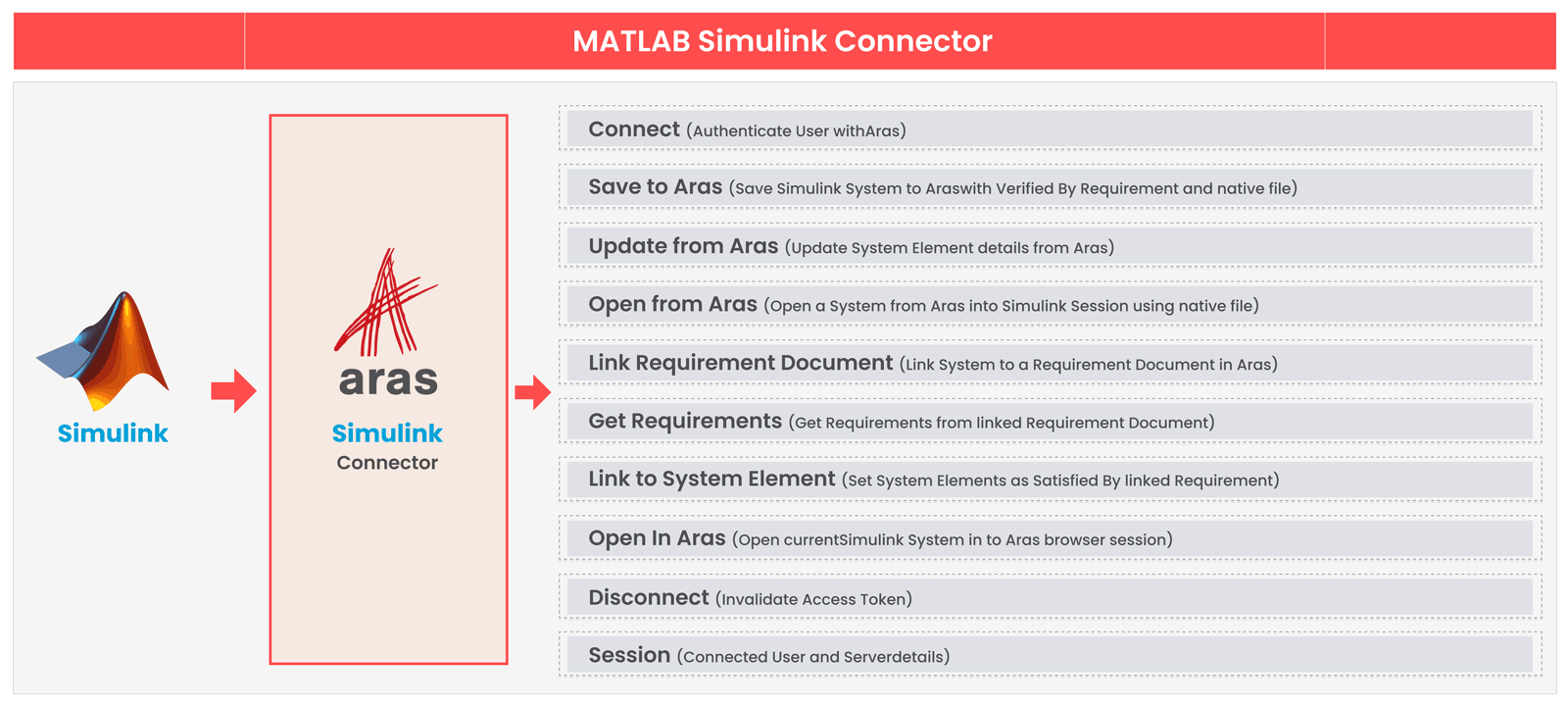
×
![]()
Features
- Aras UI plugin inside Simulink application.
- Saves the System and Sub-System hierarchy and model native file to Aras.
- Loads the Model (native file) into the active session.
- Get and Link Requirements from Aras to the Simulink Model.
- Sync Requirements and Test Verification Results to Aras.
- Open System In Aras.
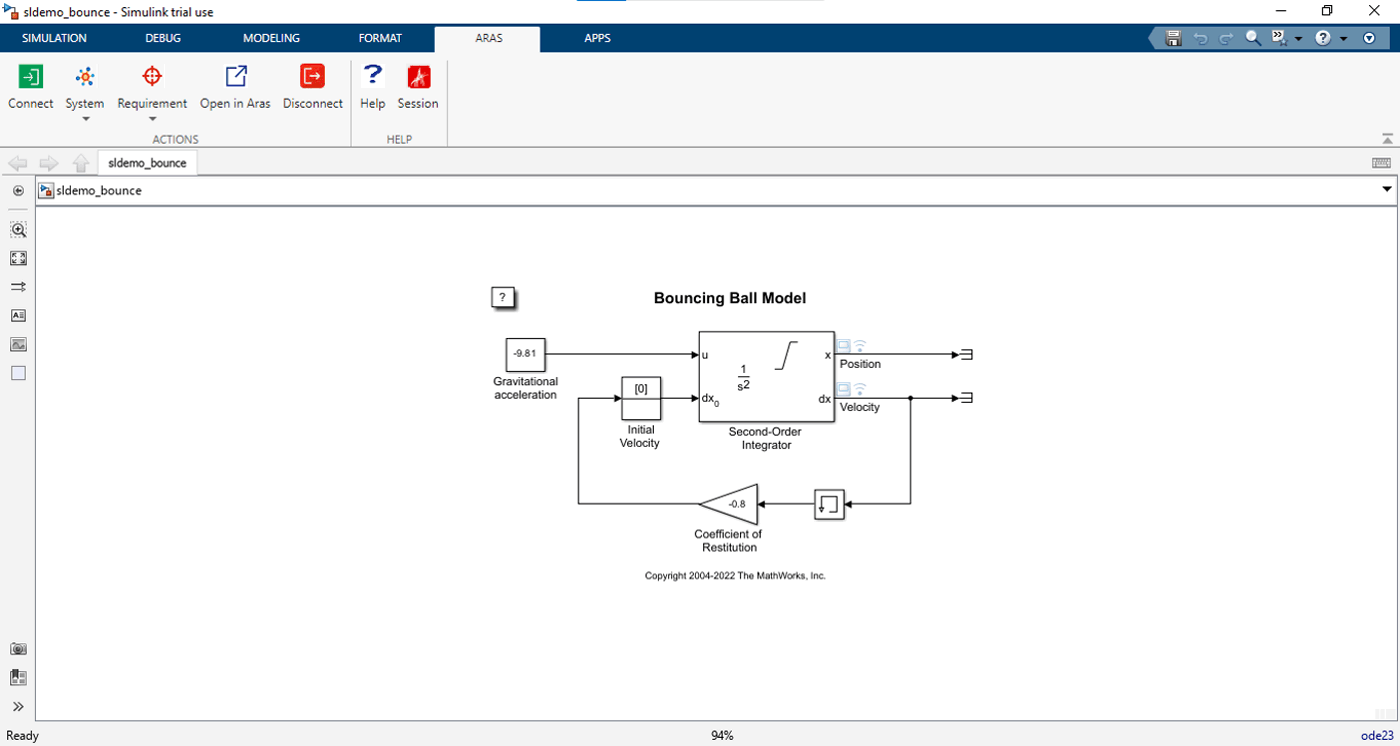
×
![]()
Benefits
- Enables seamless integration of Simulink models and requirements into Aras.
- Enhances traceability by linking Simulink models directly to Aras items.
- Streamlines the transition from design to production.
- Navigation to Aras from Simulink Application.
System
Save System
- Saves System Details to Aras
- Saves Native file
- Connects linked Requirements as Verified By
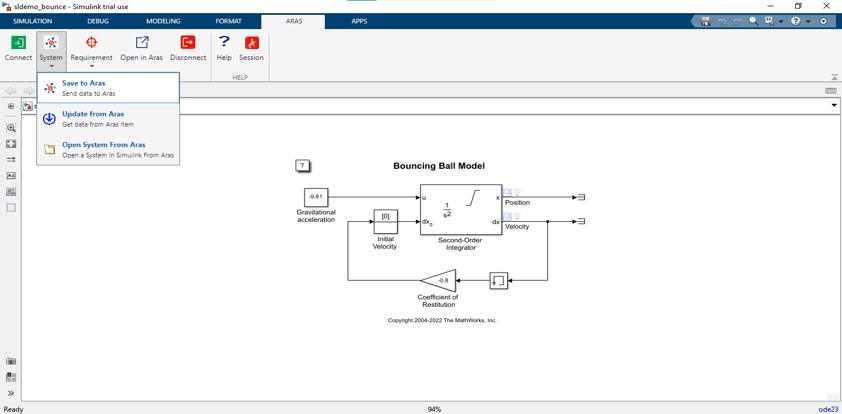
×
![]()
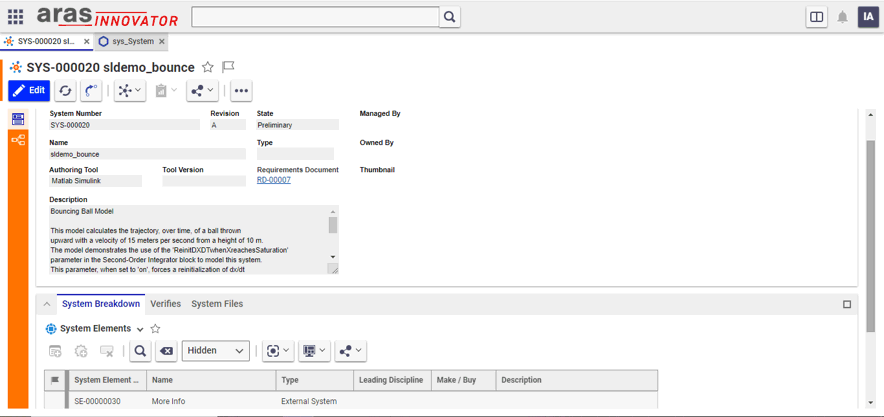
×
![]()
Open System
- Open a System from Aras into Simulink Session using native file.
- Update from Aras
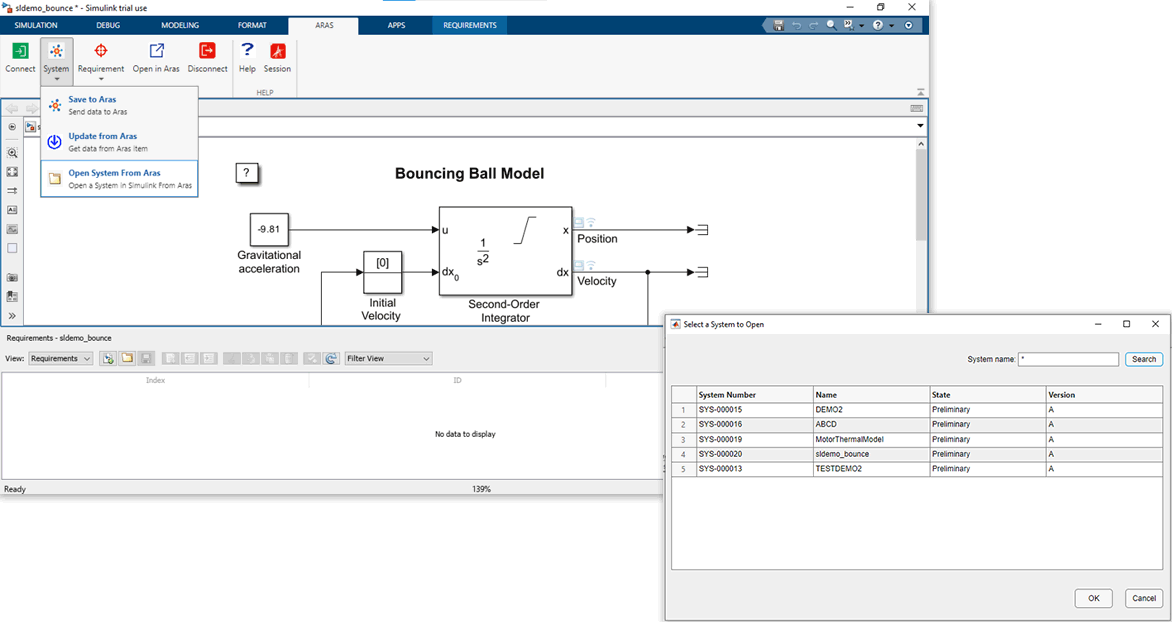
×
![]()
Link System
- Link System to Requirement Document.
- Get Requirements from Linked Requirement Document.
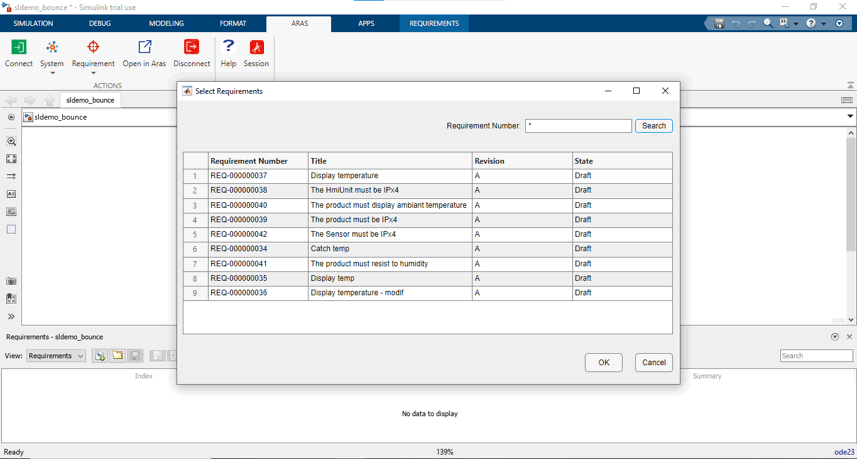
×
![]()
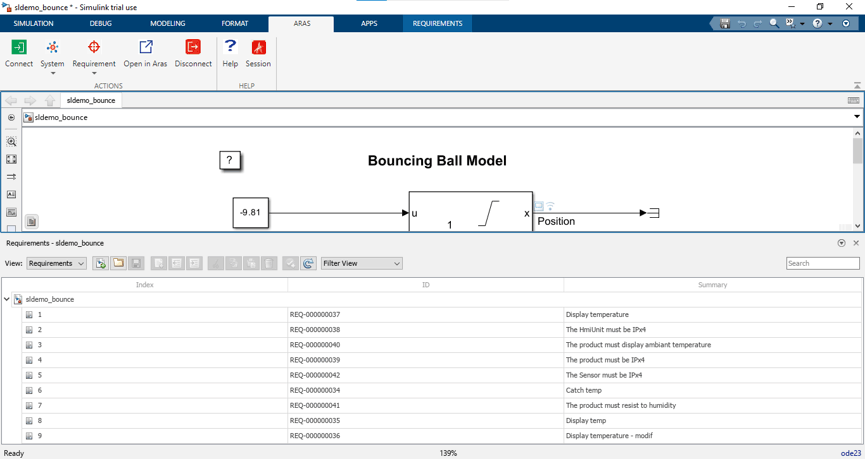
×
![]()
Test Result
Saves Requirements Verification Test Results in Aras
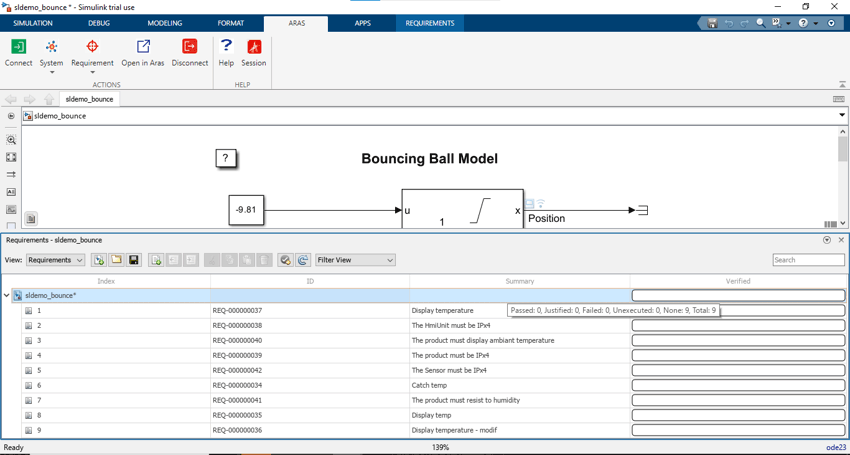
×
![]()
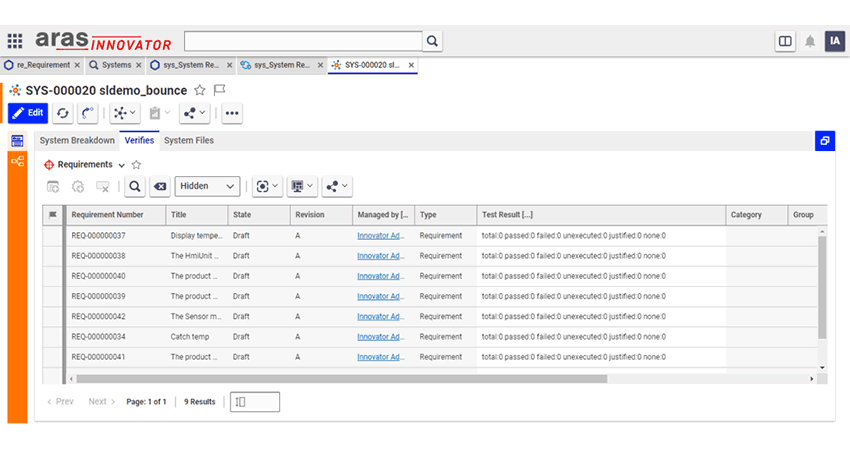
×
![]()